Mining Primecoin on Cloud Server Using Xolominer
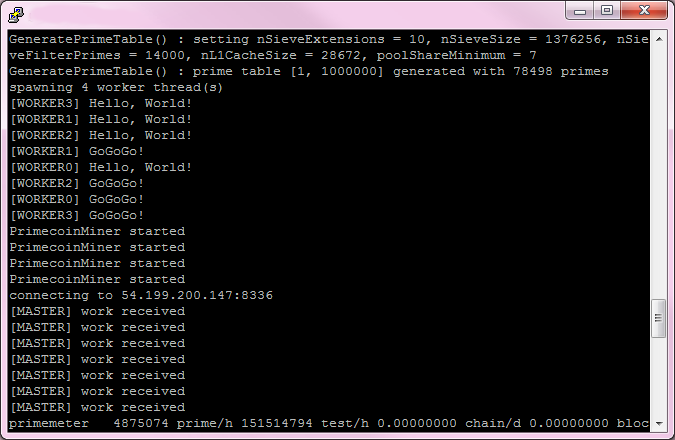
The tutorial is based on xolominer, the high performance primecoin miner. The server image that we use is Ubuntu 14.04 Server or Ubuntu 12.04 Server.
Here comes the steps:
If the cloud server has less than 1GB of RAM, configure a swap file if it does not have a swap partition yet. Enter the following commands in the terminal.
Install the compilers, necessary libraries, and tools. (We are going to build xolominer from the most recent development version).
Pull the latest source code for xolominer.
Run the build.
Obtain a primecoin wallet address. You can either run the primecoin software to generate a wallet address or register on BTC-E, click to deposit Primecoin and grab the deposit address.
Install and configure supervisor to ensure that the xolominer will automatically start in case it crashes or the server is restarted.
The above command will open up the nano terminal editor. Copy the following configuration into the editor. We use rpool as our mining pool in this case. There are a few <configurations> on the second line that need to be replaced:
- <user home dir>: normally this is
/home/usernamefor normal user or/rootfor root user. - <wallet address>: your wallet address obtained from step 5.
- <# of threads>: set to the number of cpu cores you have.
-
- <user home dir>: normally this is
Press
Ctrl+Oand enter to save to file. Then, pressCtrl+Xto exit.Restart the supervisor service for the above configuration to take place.
Monitor the output from xolominer to ensure that the xolominer is running without error.
To check your current balance in the mining pool, navigate to http://rpool.net/wallet?debt_address=<your wallet address>.
comments powered by Disqus